

How to use EasyFinder?
----------------------
1.Click to select/Type to find all info.
2.You can add your Name & organisation by MOUSE RIGHT-CLICKING 5 times (my gsm india Logo) on the screen.
You will see a prompt asking to enter name & organisation.Enter those values correctly.
3.Find Cables, LCD"s,Keypad ic"s, Ic's, Products,Category,Generation,asic nokia bb5 model viewer, codes & erase address etc.
4.Supported phones,DCT4,BB-5,SAM,MOTO,LG,SIE,SE etc.


Nokia
cable, lcd, ics, category, generation, asic , secret codes, erase address ,and bb5 model wiever
Samsung
Lcd, ic cable, codes, etc..
Motorolla
Cable, lcd, ics and secret codes
Sony ericsson
Cable, lcd, ics and secret codes
Lg
Cable, lcd, ics and secret codes
Siemens
Cables, ics, lcds, and secret codes
http://www.ziddu.com/download/458170...inder.rar.html
A to Z Easy Finder V-6.0ic

http://www.ziddu.com/download/461052...inder.rar.html
.
Jumat, 11 Juni 2010
Home »
UFC- Cable Finder
»
Easy finder V-5.0i MyGsmIndia Special Edition
Anda sedang membaca artikel Easy finder V-5.0i MyGsmIndia Special Edition dan artikel ini url permalinknya adalah http://ivansell.blogspot.com/2010/06/easy-finder-v-50i-mygsmindia-special.html Semoga artikel Easy finder V-5.0i MyGsmIndia Special Edition ini bisa bermanfaat.
Search Term Tagging
Easy finder V-5.0i MyGsmIndia Special Edition
Easy finder V-5.0i MyGsmIndia Special Edition
2010-06-11T11:16:00+07:00
ivansell
UFC- Cable Finder|



 IVC-GSM SPEED TEST
IVC-GSM SPEED TEST IVC-GSM - Kandangan TV Online
IVC-GSM - Kandangan TV Online IVC-GSM Radio Online Player
IVC-GSM Radio Online Player Purwodadi Map
Purwodadi Map IVC FORUM
IVC FORUM IVC-GSM UFC PINOUT
IVC-GSM UFC PINOUT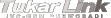
 TUKAR LINK
TUKAR LINK

